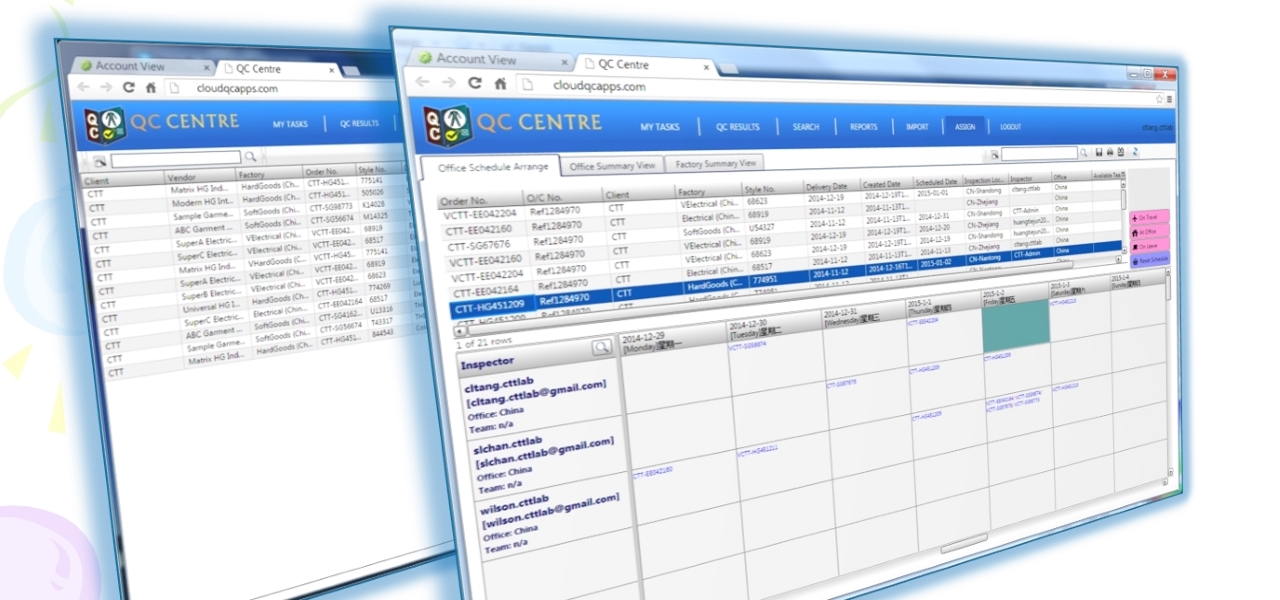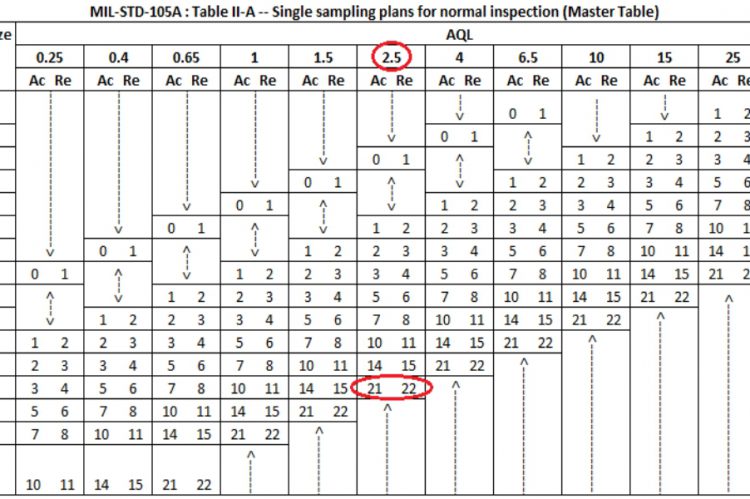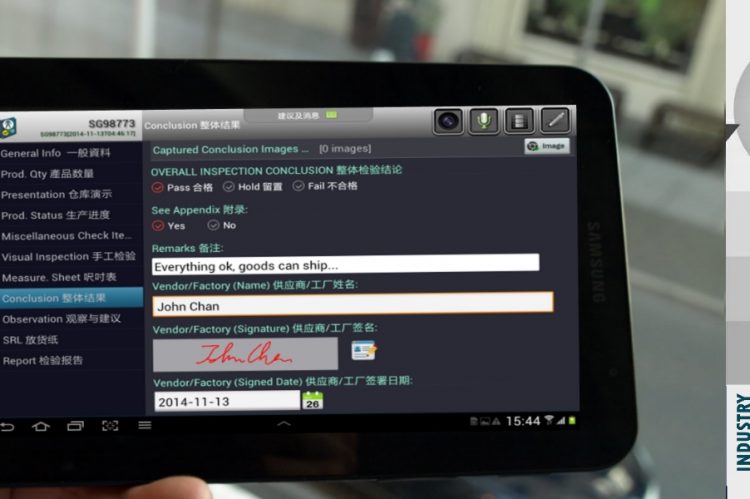CloudQCApp :
Android Tablet(Version 4.0 or above,1200×800,3G和WiFi,Camera with light equipped )
QC Centre :
MS Windows IIS Server and MongoDB
- CPU:Dual-Core
- Storage:100GB+
- RAM:4GB+(8GB suggested)
- Broadband:1Mbps Upload,1Mbps Download
- Static IP Port:8000
- Windows Server 2008 R2(64 bit),IIS7,.Net Framework
- MongoDB 2.0 (http://www.mongodb.org)
MongoDB Customers : SAP, SourceForge,Disney,Taobao…
Ref : http://www.mongodb.org/display/DOCS/Production+Deployments